Ring Around the Rosie
Back when I was younger, I hated flowers but that changed when I graduated high school. Flowers are the main inspiration for the final form of the Surface Design. Most of the interesting designs I found are the ones i found online, like these:

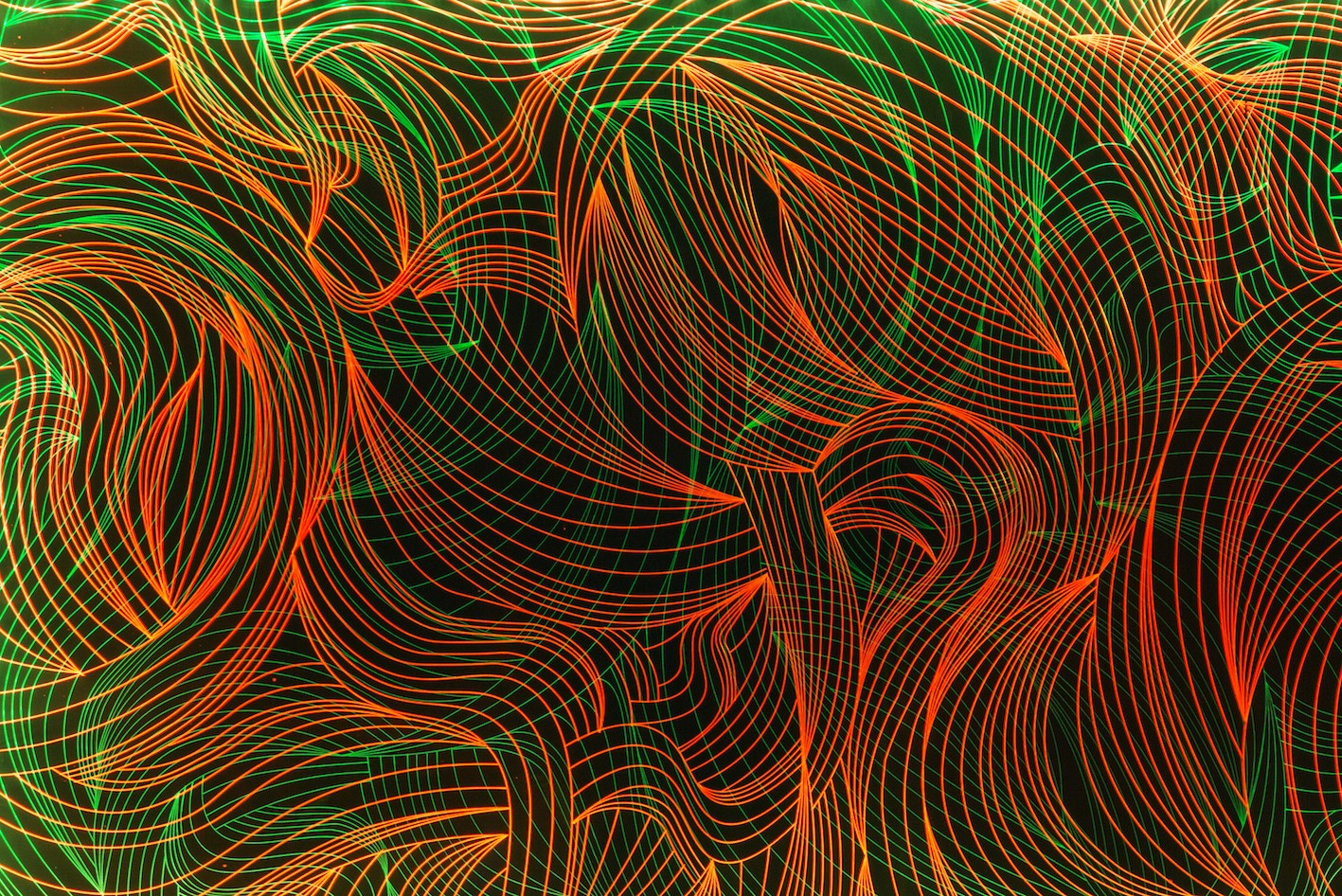





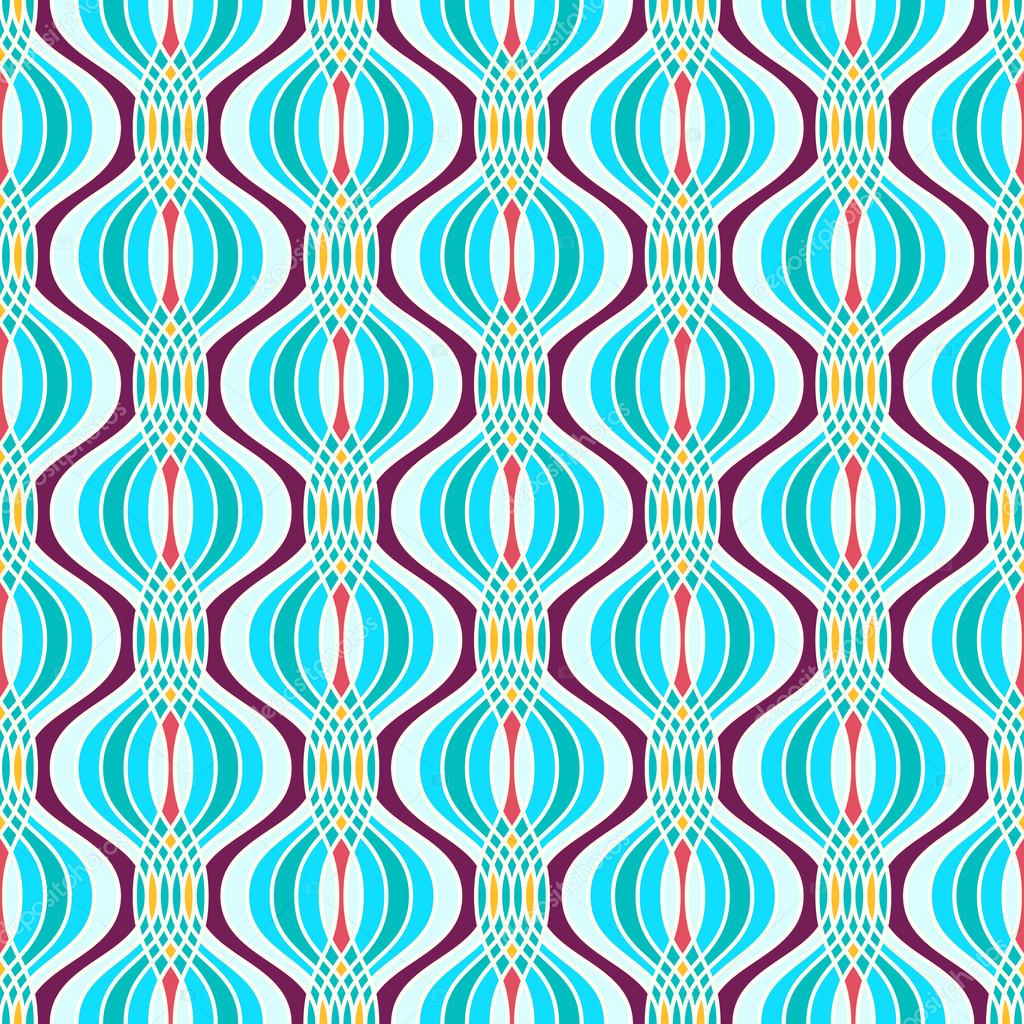
I mostly used "Control Point Curve" for this project. My first shape was half an eye shape then I used "Mirror", "Rotate" and "Move" so I can join them together and make two copies and scaled them bigger than the original. I used "Hatch" to add in the lines and color. For the internal pattern, I did it with the "Control Point Curve" and made topographic lines.
After all that, I used "Polar Array" to achieve this:
I copy and pasted the previous form then I used "Scale" and "Rotate" a few time to achieve the form I want.
I almost lost my sanity doing this, not knowing when to stop but eventually I did.
CHALLENGES








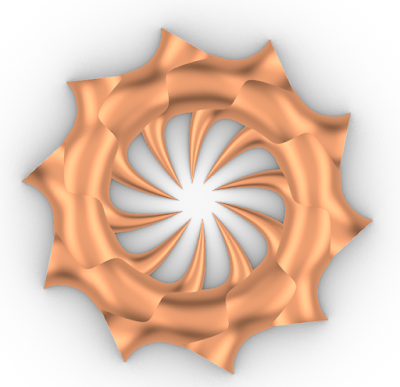

Comments
Post a Comment